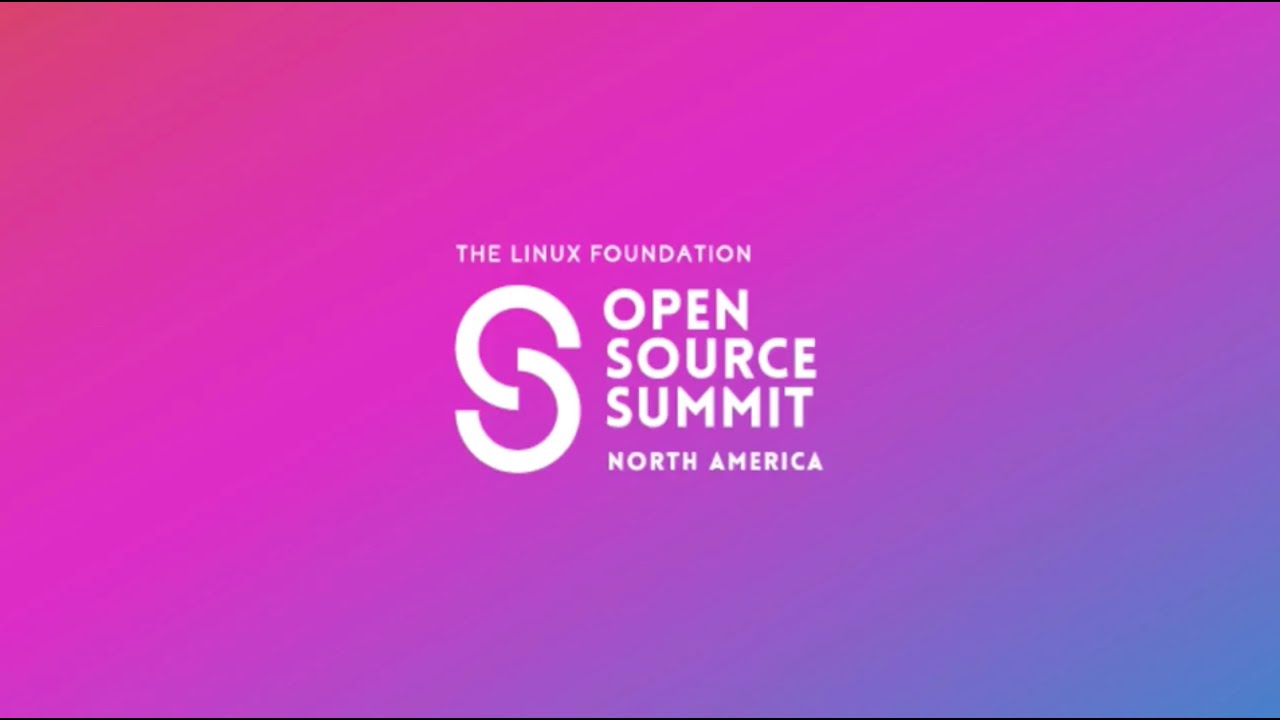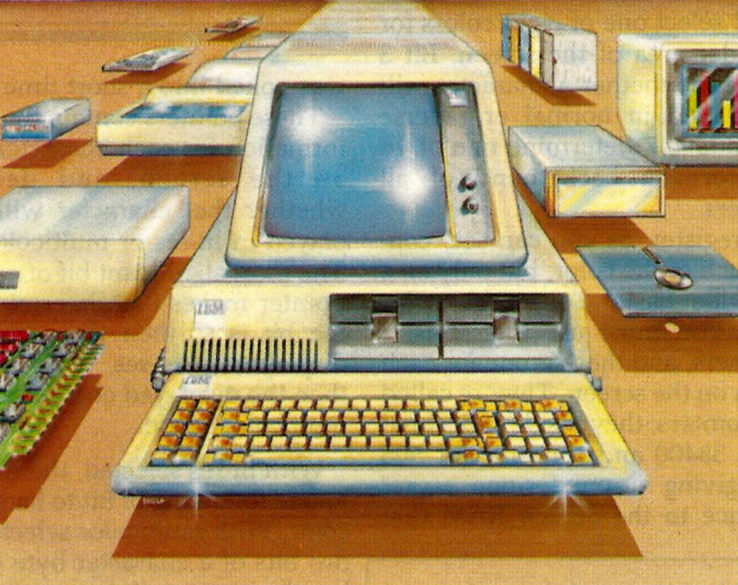Everything you need to know about Vim and text on Linux (Slides)
Last week I had the opportunity to present at Open Source Summit North America (2023) in the Open Source On-Ramp track. I promised to upload my slides by Monday of this week (oops) but didn’t factor in getting COVID. Apologies to anybody who came looking for the slides previously, I was pretty much under the weather all week. Better late than never, I hope. Here’s the deck in PDF form: Everything you need to know about Vim and text on Linux....