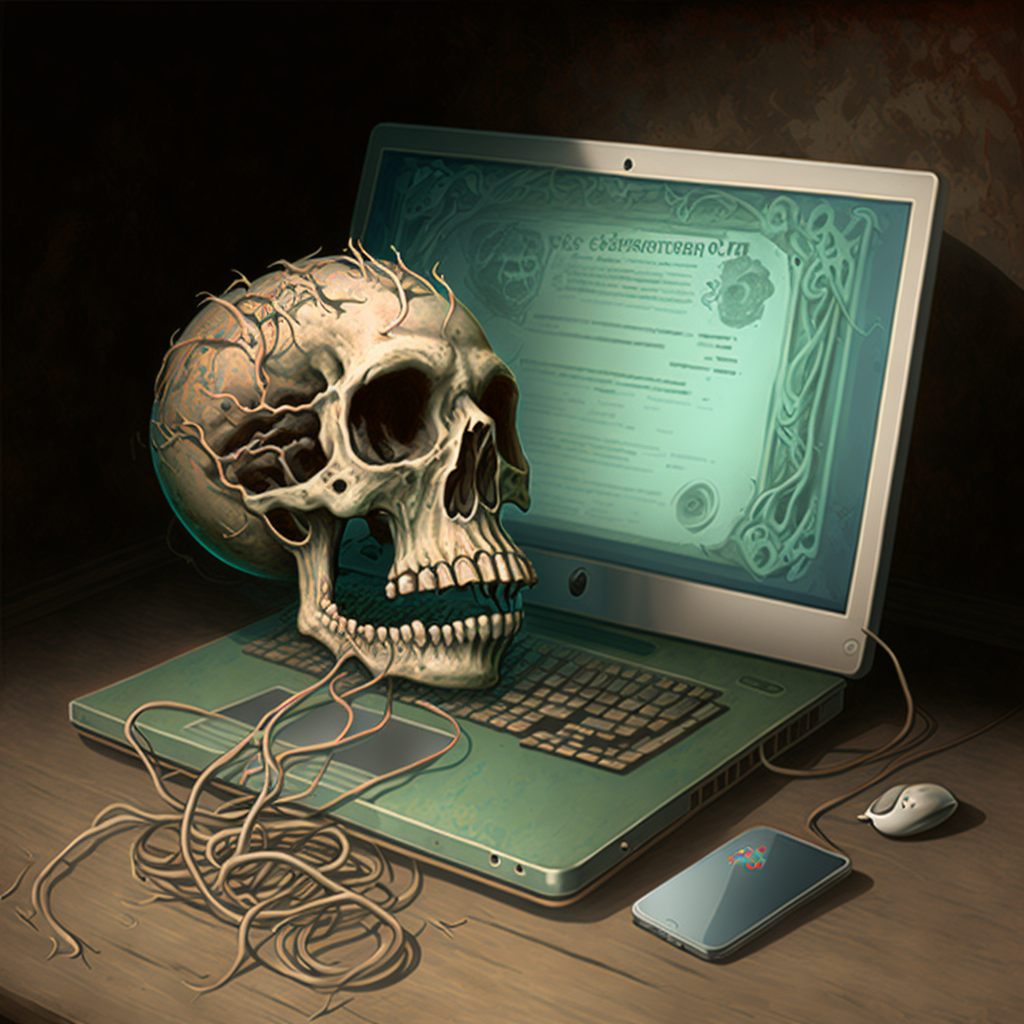Apple has decided that my 2015 MacBook Pro isn’t deserving of the latest macOS, so I’m looking to run Linux on it to get a few more years out of it. My first plan was to put Fedora on it, but Fedora 36 and 37 have failed to " set a new efi boot target."
Chrome OS Flex installed just fine, but I don’t know if I want to stick with Chrome OS long-term. It’ll do if all I use it for is couch surfing, but I might like to turn this machine into a home server running a few VMs or similar.
Wondering which Linux distros are particularly good with old Intel-based Macs. I have a 27" Intel iMac that’s likely to lose support with the next macOS release, and I’d like to get as many years out of it as the hardware will bear. It’s only a Core i5, but it has 64GB of RAM and would make a decent home server running test VMs as well.
Also open to suggestions on workarounds for the efi boot target issue. I haven’t found anything good by googling but maybe somebody has some info I’ve missed.